Guide for URLS Login Process
Let’s begin with the Login process. The header part consists of the Login option. Just click on it to take advantage of all services.
Here is the screen which will show you further process.
Now fill up all the details like Email and Password to login into your account. Further, you will click on Log In If you haven't verified your account, then you will not be able to log In.
In case you have forgotten your password. Click on your Forgot your Password?
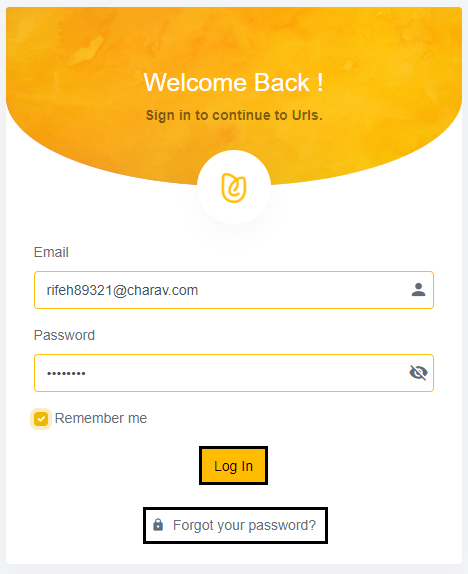
Now entering the Email, The OTP will be sent to you via email. Occasionally, our emails may land in your spam or junk folder, so don’t forgot to check there as well. If you can’t find the email, please reach out to our team in chat (they are available 24x7) and they will help you get started.
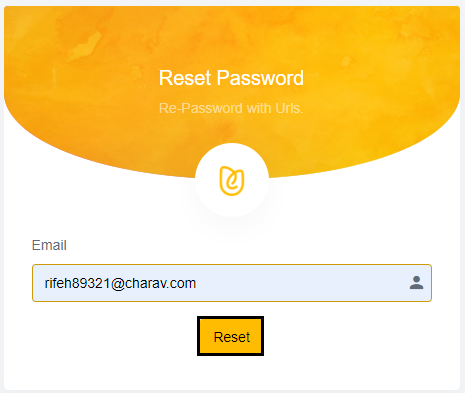
You'll be sent an email message with a similar type of verification code format.
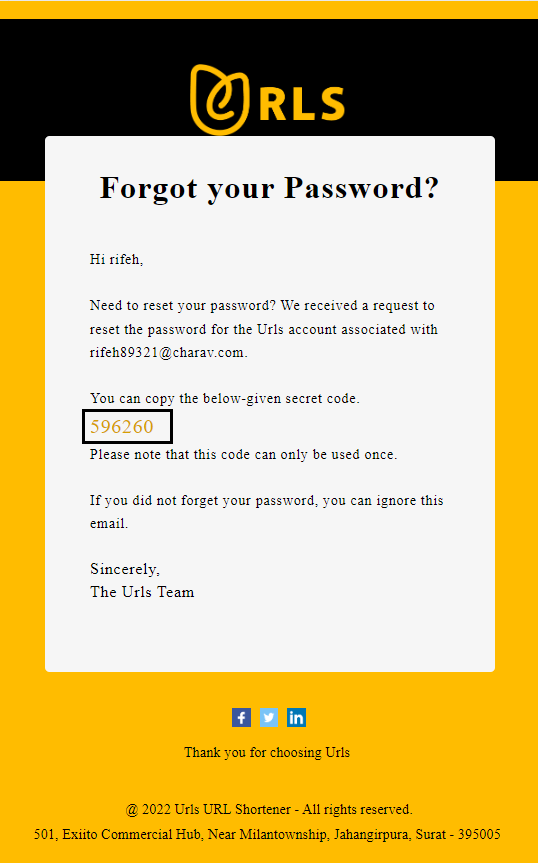
Afterwards, paste the OTP and generate a new password and confirm your entered password.
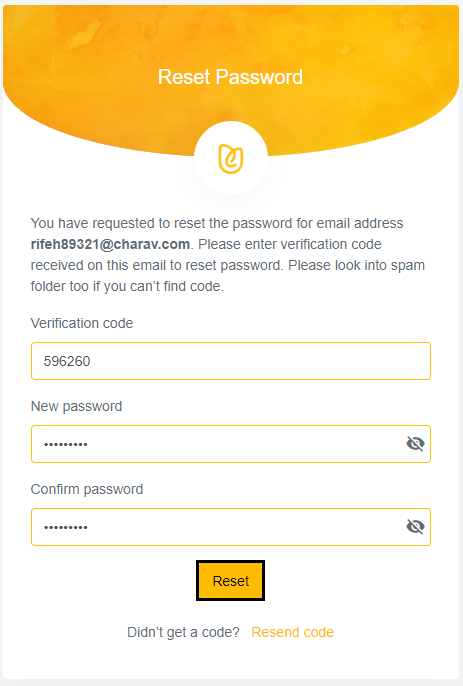
Let's begin to explore all features!
Need more help? Reach out to our team in chat.
