Create a new account
Initially let’s register ourselves to URLS.IE. The header part consists of Register and Login options. Click on register to create a new account.

Once you've clicked Register, the Register window will be displayed.
After that, fill out all the required details in the field. Along with this, you will receive a Coupon Code from App Sumo but as of it is optional so, if you wish then fill it out.
After filling in all the details just click Register.
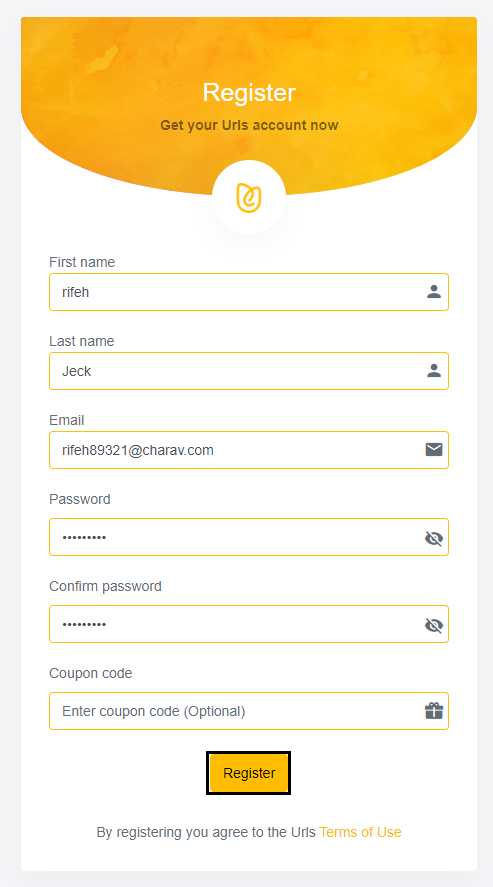
On to the next, your account verification is necessary and for that verification code will send directly to your mail. You can easily read the You're all set to proceed now! verification code there. Occasionally, our emails may land in your spam or junk folder, so don’t forget to check there. If you can’t find the email, please reach out to our team in chat (they are available 24x7) and they will help you get started.
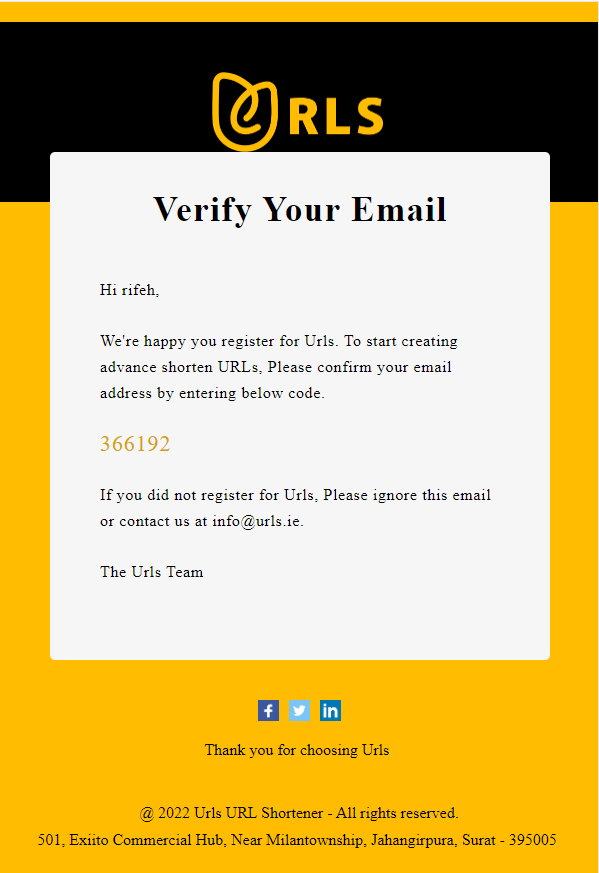
Paste your verification code in the space provided here to complete your registration.
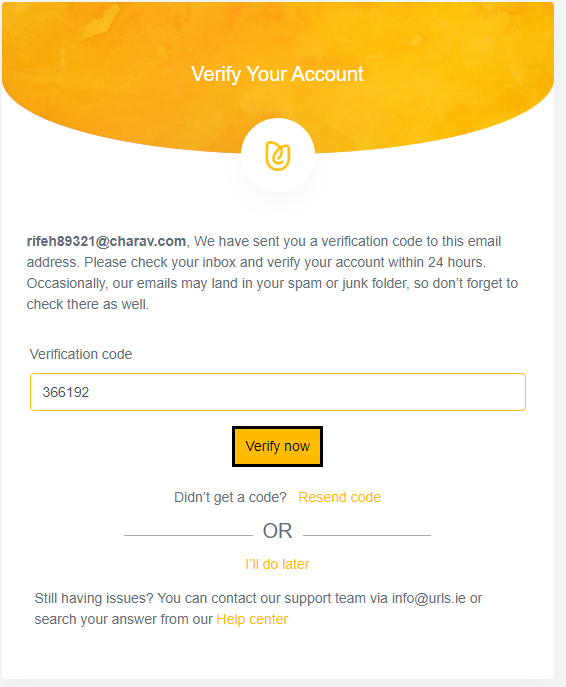
You're all set to proceed now!
