Smoothly manage your Account
All the personal information and your purchased plans previously and current plans are in one place, i.e. Account.
To be a part of URLS.IE create a new account. If you are already signed in, then you can proceed with the login process.
Click on the Account option to view all your details thoroughly. It consists of five different categories.
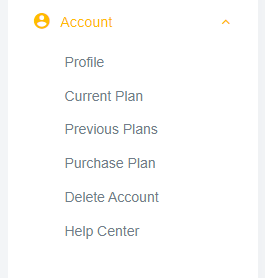
Initially click on the Profile option. Edit or verify your profile with the user name, email address, password, and time.
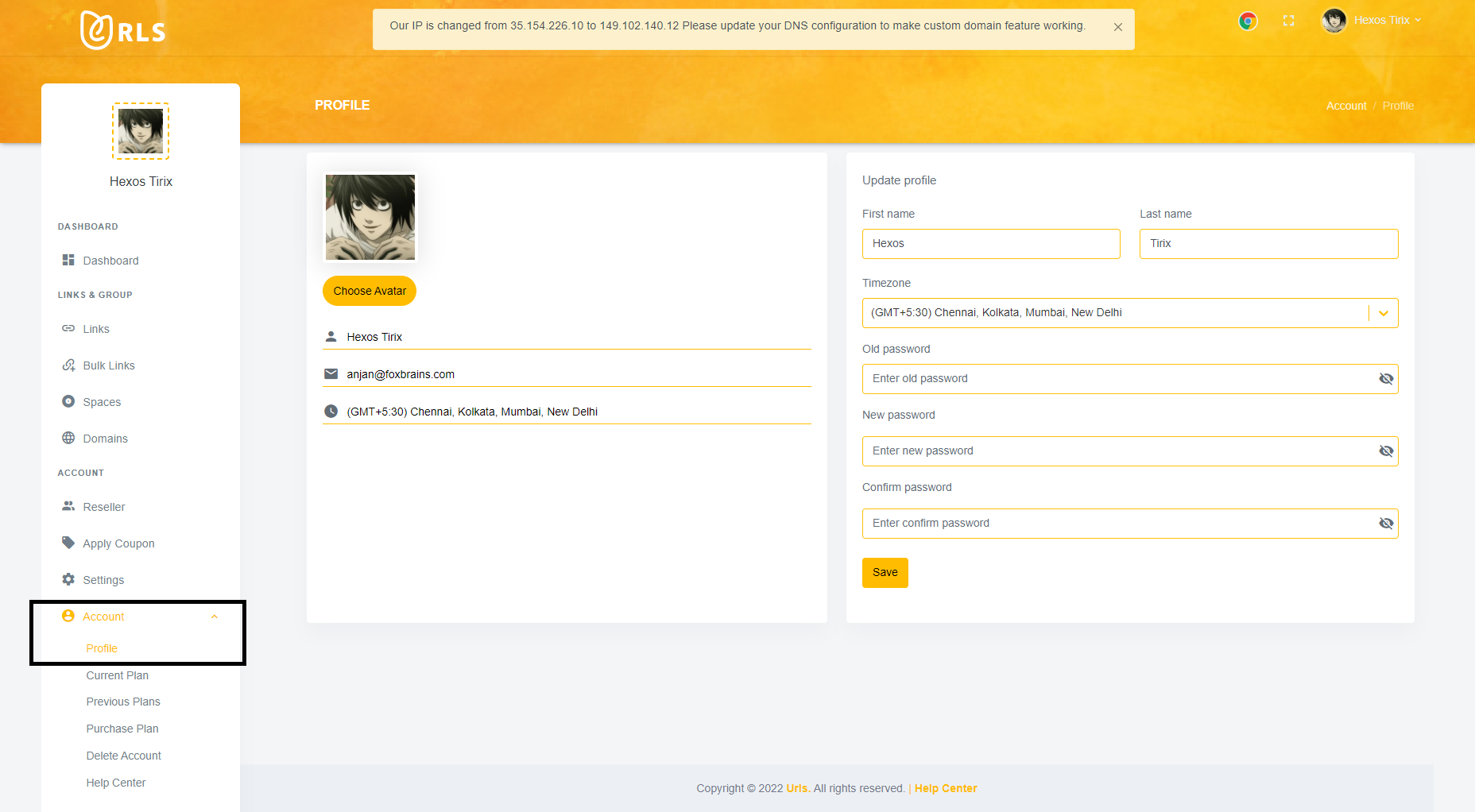
On going towards the next option, the Current Profile will consist of your ongoing plan. Besides it, the number of total and used links for any specific plan is shown. The Chrome Extension is superior to check out as it will help you to pace up your work speedily. Try Now!
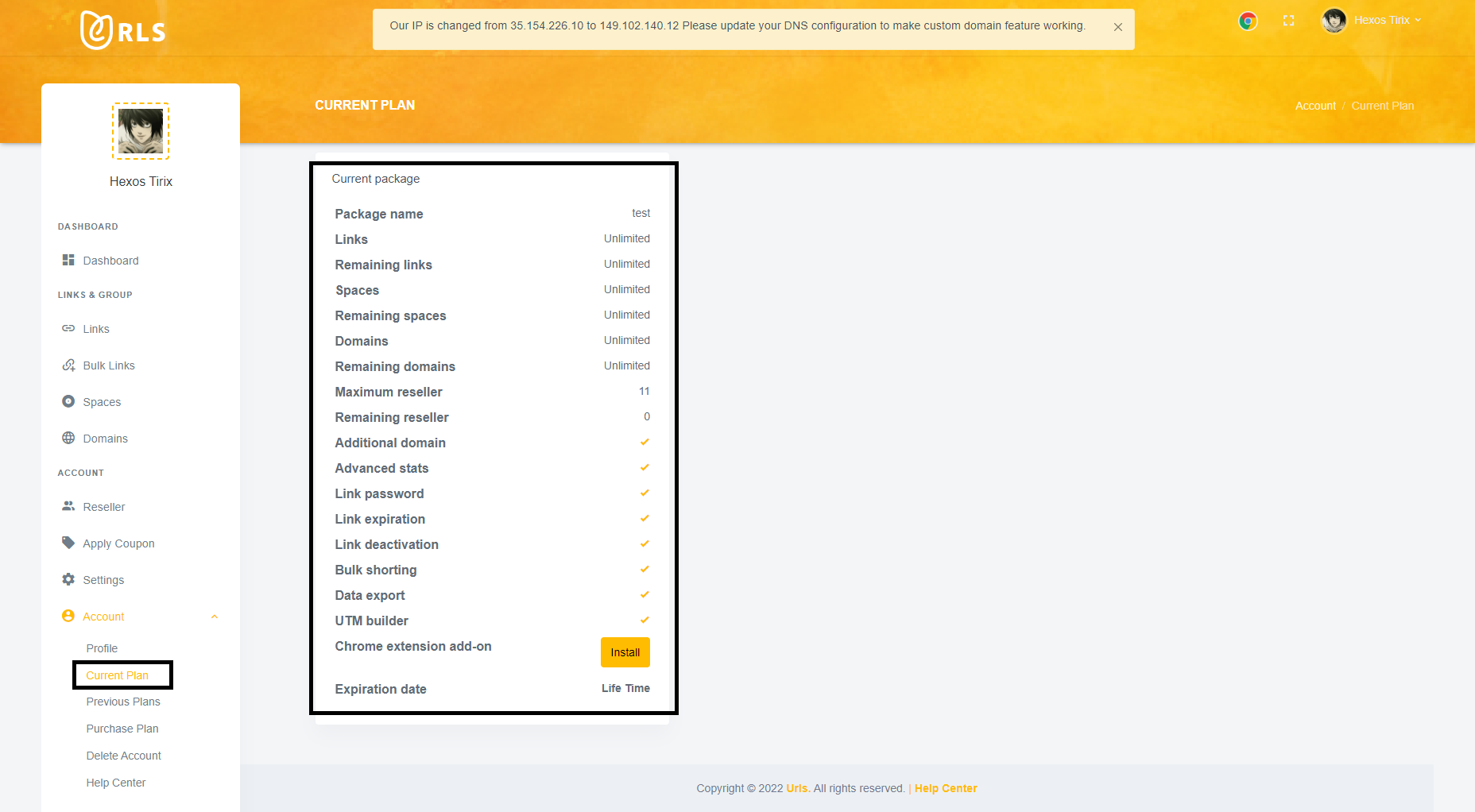
The Previous Plan option has all the details of your all past purchased plans.
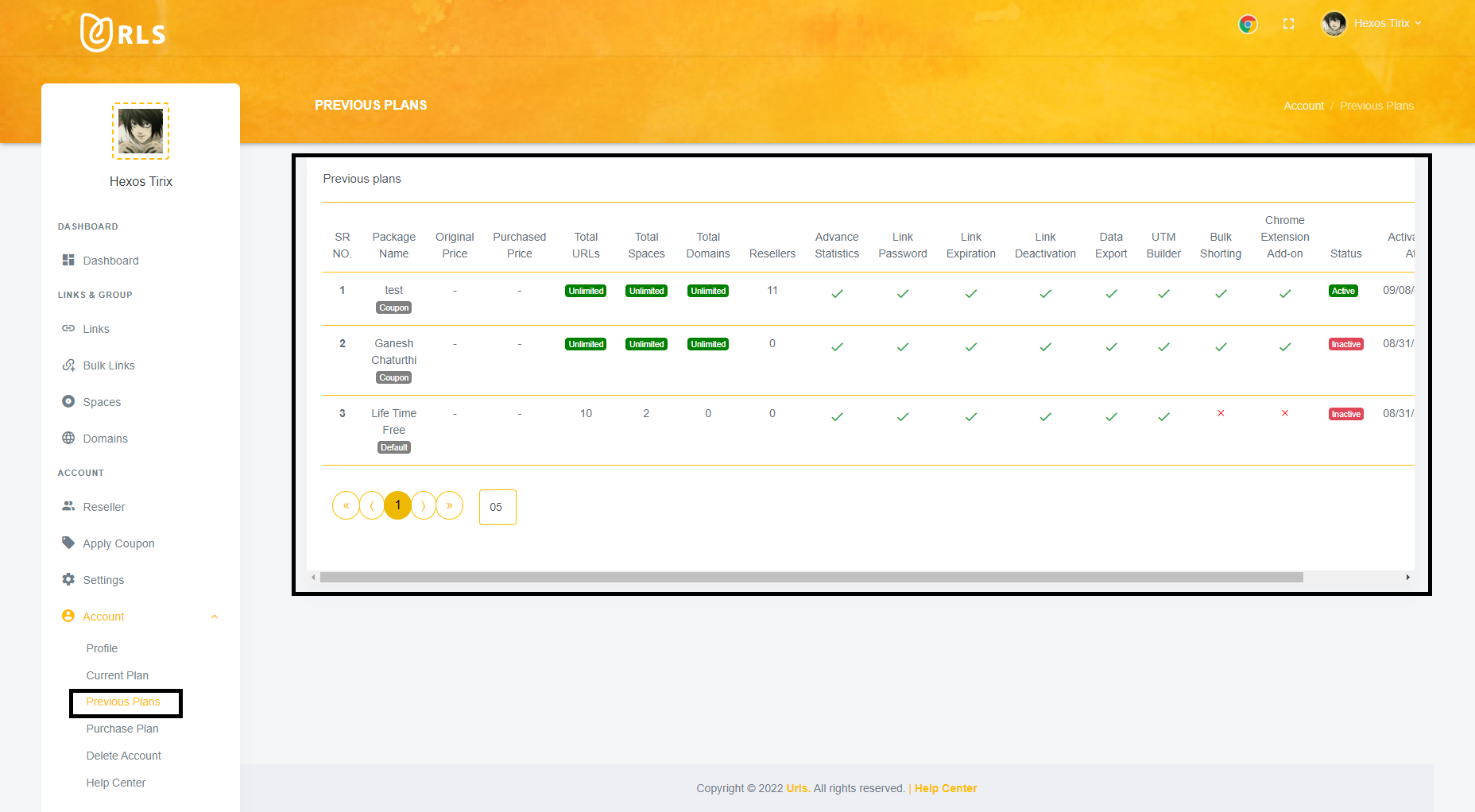
The insights you gain by purchasing URLS.IE AppSumo plans benefit that provides details on the relationship between your campaign and links so you can make productive decisions about your shorten links.
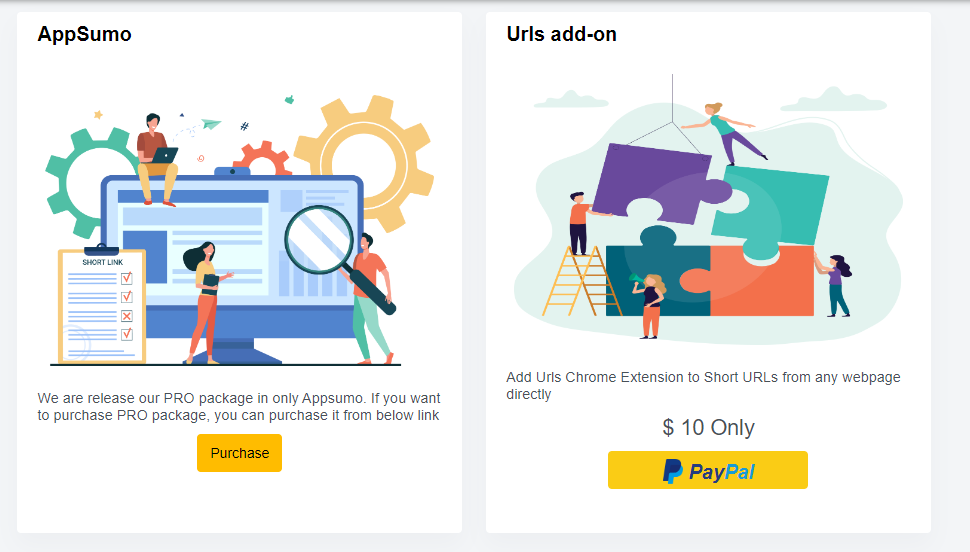
There are up to three pricing plans available, such as lifetime and private. So, you can choose one of your necessity plans depending on your suitability and budget. Each category is clearly listed under the plan. We suggest you buy according to your preferences.
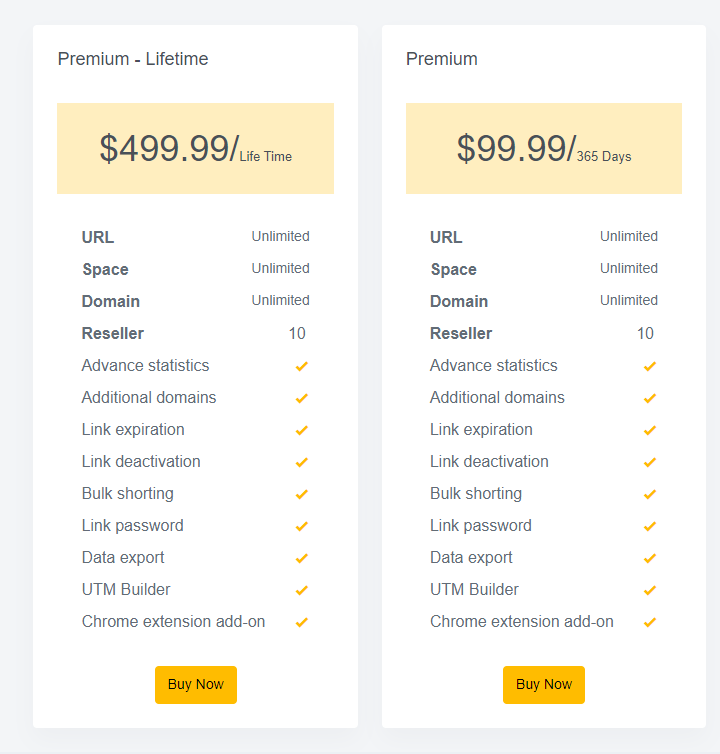
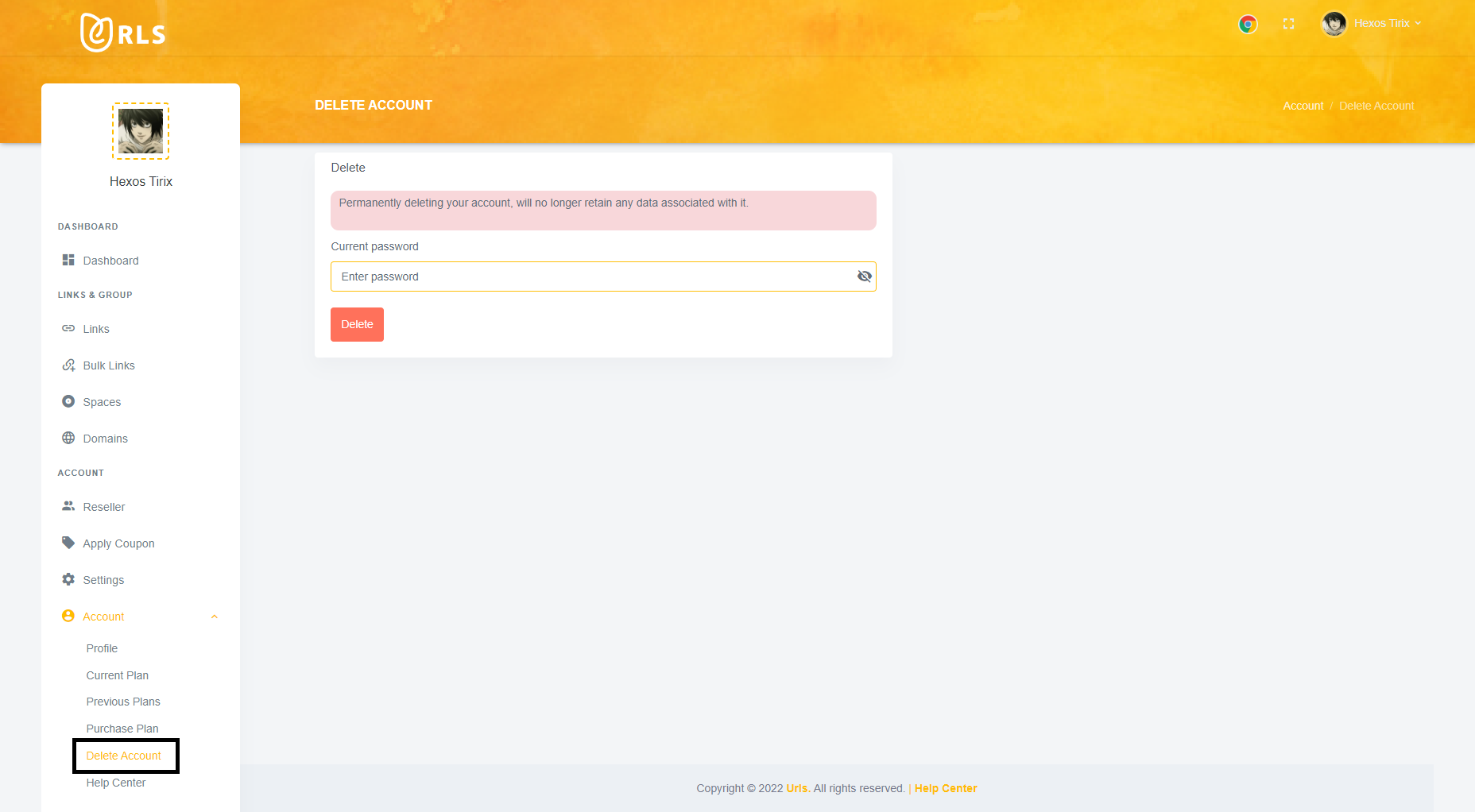
Please take note that URLS IE may permanently ban your account and all suspected URLs from URLS IE. If our Google Safe Browsing system or internal system has detected any URL on my account might be compromised or might feature suspicious third-party resources like ads that are designed to trick users into installing malicious software or providing unauthorized access to sensitive information.
Our Help Center has all the solutions for the question related to Foxly service and features
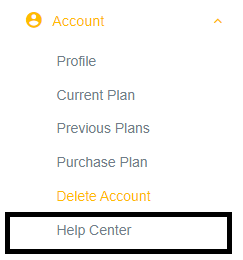
Search your all questions here.
[IMAGE]
If you need any help please contact our support team or submit a ticket
