Use URLS.ie TelegramBot to get precise updates.
We created a telegram bot to aggregate your shorten link analytics, so you don't have to go to the website every time when you desire an update. You're able to accomplish all the data analytics you desire now, in whatever time zone you chose to use.
To flawlessly set up a telegram bot, first, you need to log in to the Foxly account or else create a new account if you don't have one.
To initiate the process click on the Setting in the left-most column, then click on the Setup telegram bot.
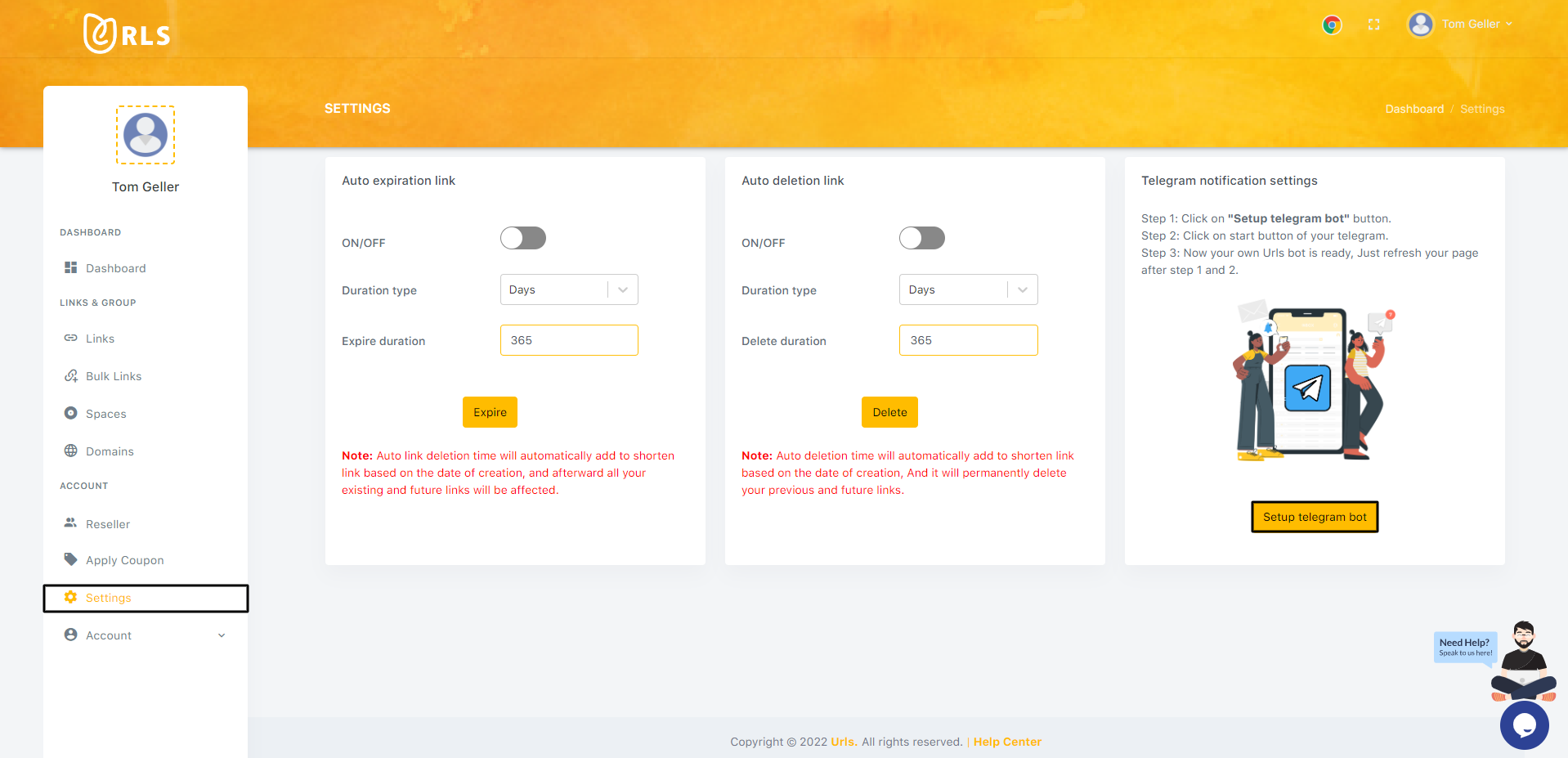
Afterward, it will redirect you to the telegram page, and with the "/start" message your conversation will begin with the bot.

Now back on the Foxly account, set up the Timezone and Notification time when you want to receive messages by turning ON notification. Lastly, click on Save.
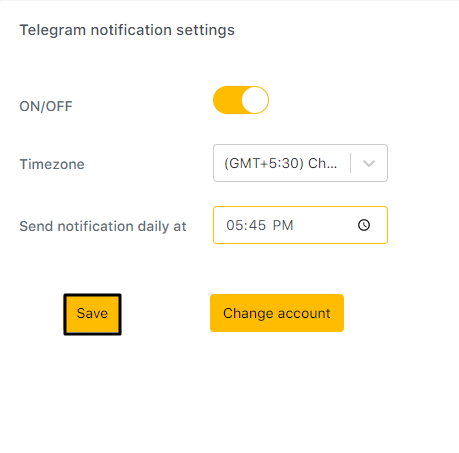
Click on the Change Account option if you want to switch your account to a different account.
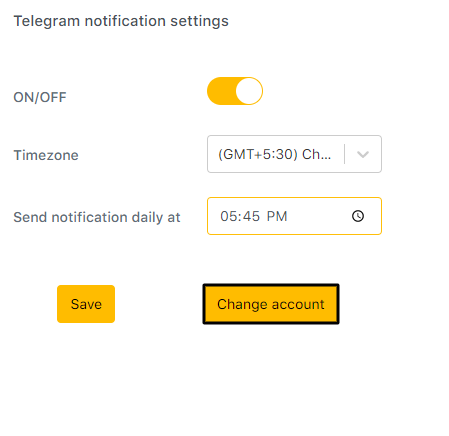
Now as shown in the below image you will accurately receive your daily analytics updates for your links which include: Total links, clicks, most clicked country, OS, and many more.
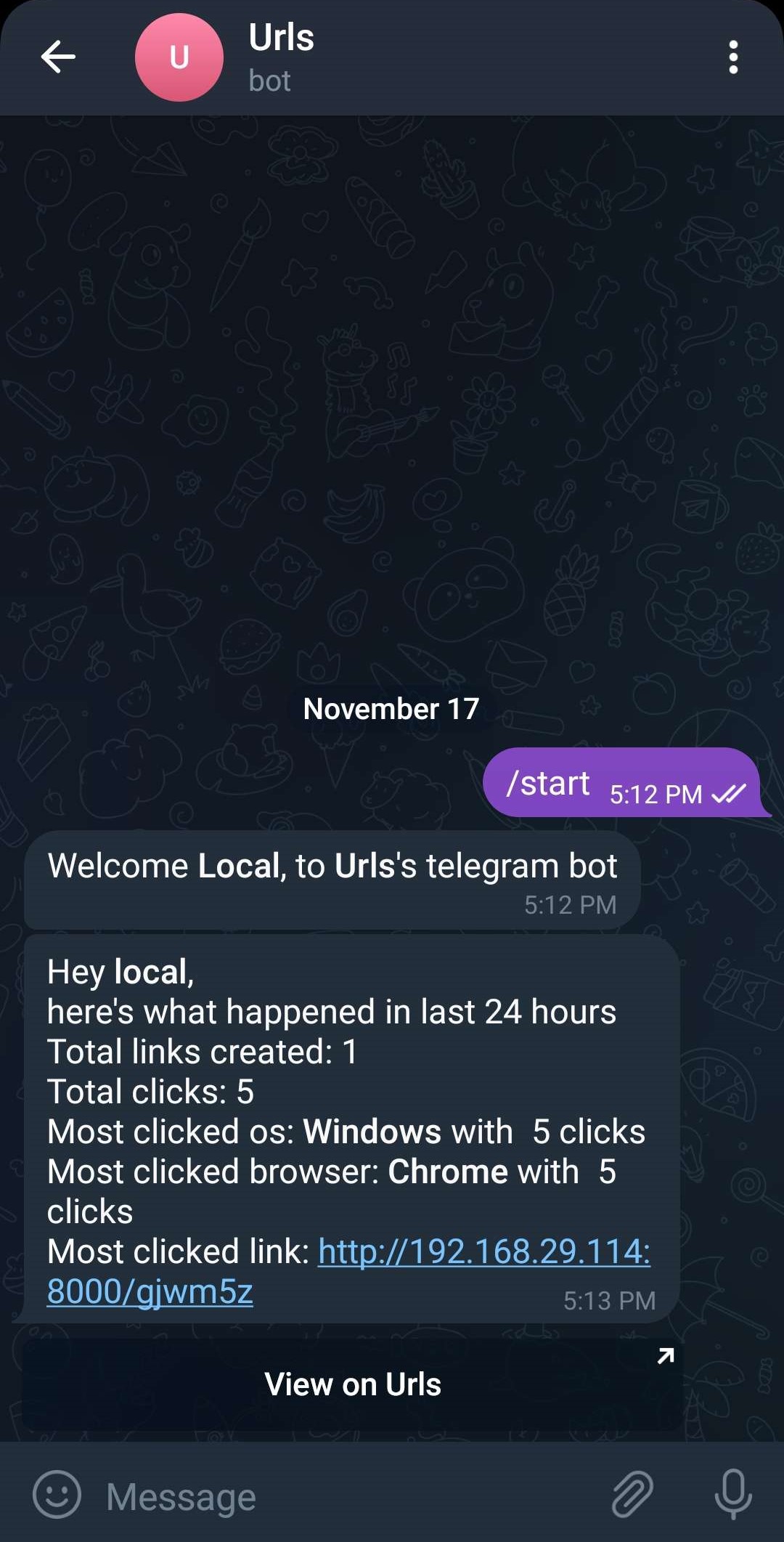
If you still need help in any way, simply contact our team in chat.
