Steps To Generate Reseller Coupons.
Customers can create and share Coupons with their followers, and they can earn a beneficial amount of cash from these. If you are currently in the process of promoting your toon, we can help you by providing you with some coupon codes, and selling to other Fox locations will solely be at your cost.
If you wish to generate the Reseller Coupons perfectly then you will need to log-in to the URLS.ie account and or else create a new one if you don't have one.
To initiate the process click on the Reseller Coupons in the left-most column now, then click on the Generate Coupon to create your new coupons.
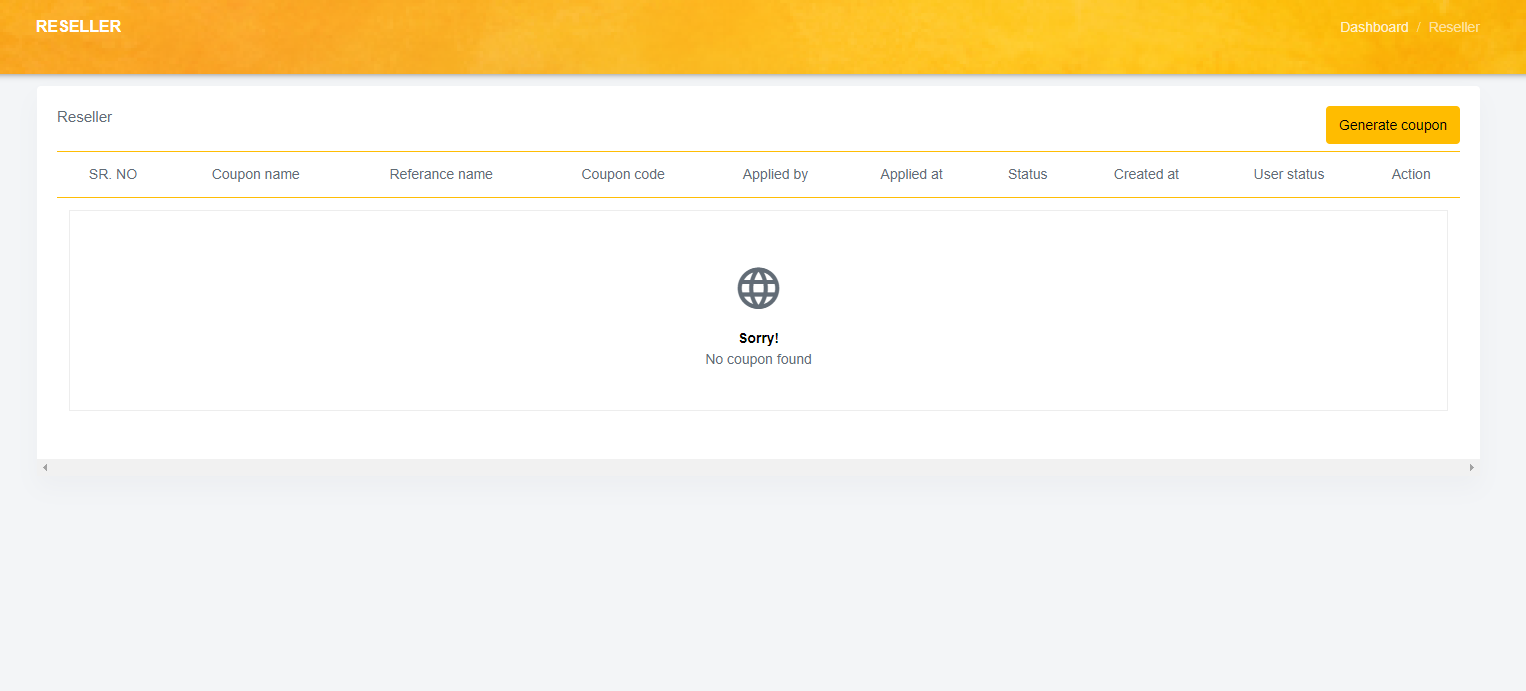
Subsequently, fill up the details to generate coupons like Coupon name (eg: demo), Reference Name (eg: URLs), and Number of coupons (eg: 10 or 12, or more) as per your wish. Lastly, click on Add to view the final output.
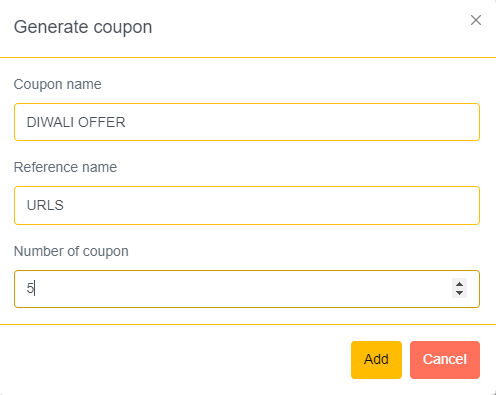
Have fun! Your five brand-new exclusive coupon codes are ready with the voucher code. Furthermore, check your User status and Action steps after the coupon is applied.
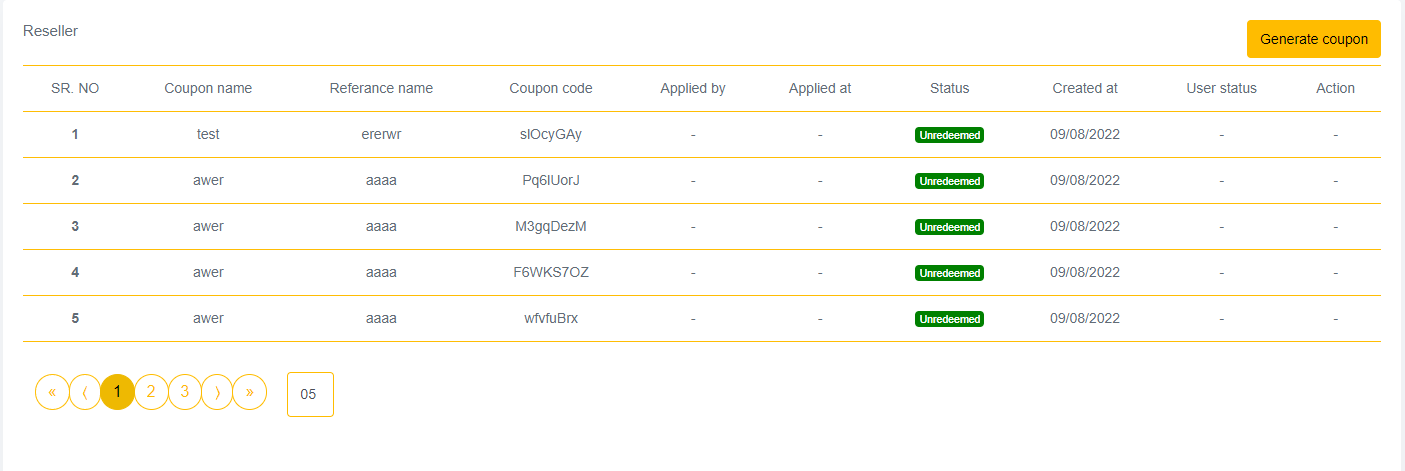
You have to make sure that you don't forget to choose a remaining coupon when you are requesting new coupons.
In addition, don't forget to check that the remaining reseller is going to be listed under your current plan in the left panel of the Account ➜ Current Plan section. The remaining reseller coupons will already be covered there.
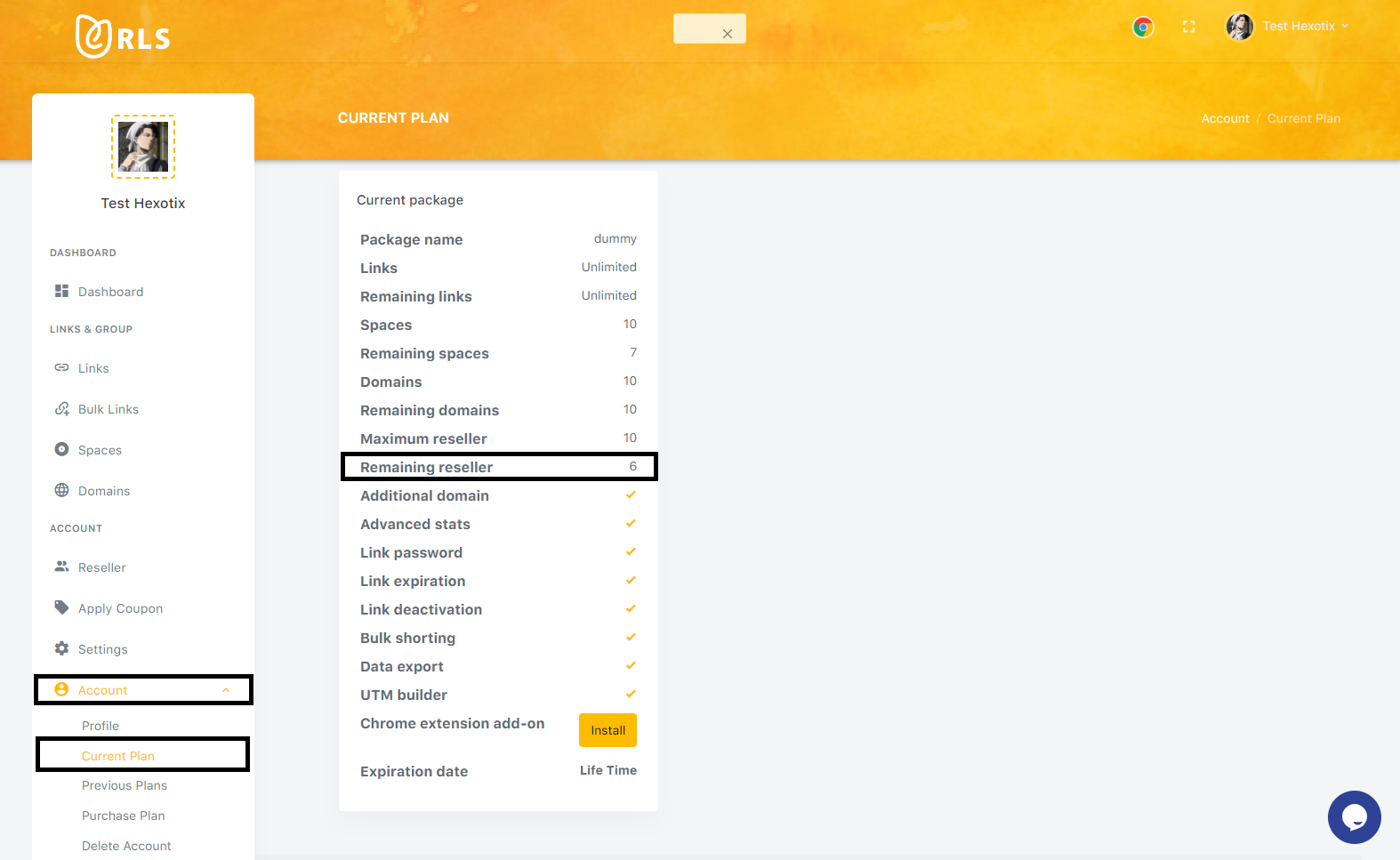
Just grab the opportunity to have most of the traffic through it.
If you still need help in any way, simply contact our team in chat.
