How To Apply Coupons?
Here are a few processes on how to apply coupons.
1. Apply while doing the registration process.
OR
2. Apply, once you login into the account.
Begin with the signup process. The header of URLs.ie shows two options i.e. Login/Registration. Firstly, click on Register.
Image
A window will be shown for registration.
Now it’s time to fill up the details here. App Sumo will send you the Coupon Code. As the coupon code field is optional that is up to you when to apply. Lastly please click on the Register once you fill in all the details.
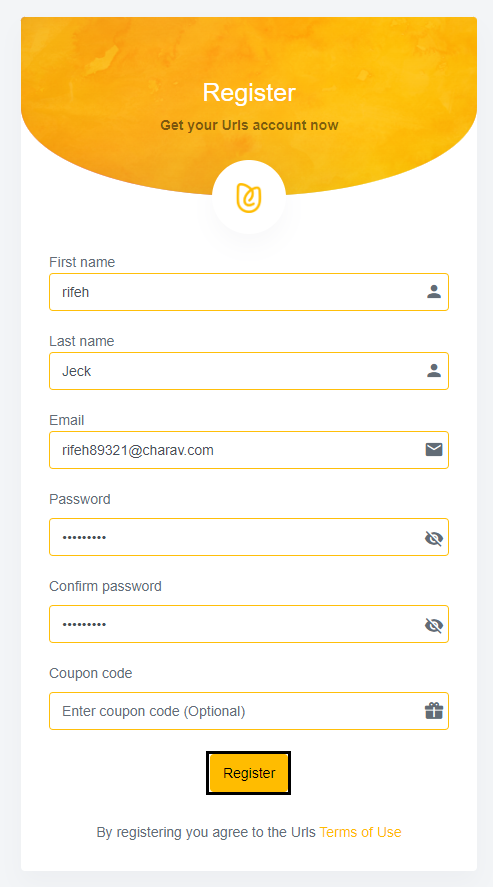
Once you click Register, It will send you a Verification Code directly to your email. You can easily read the 6-digit verification code there. Occasionally, our emails may land in your spam or junk folder, so don’t forget to check there as well. If you can’t find the email, please reach out to our team in chat (they are available 24x7) and they will help you get started.
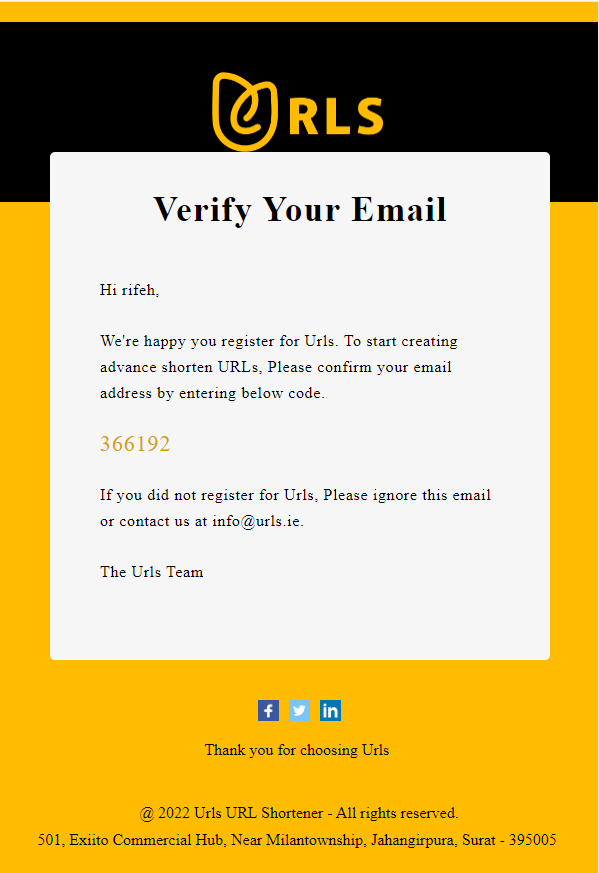
To complete your registration successfully, do paste your verification code in the provided field
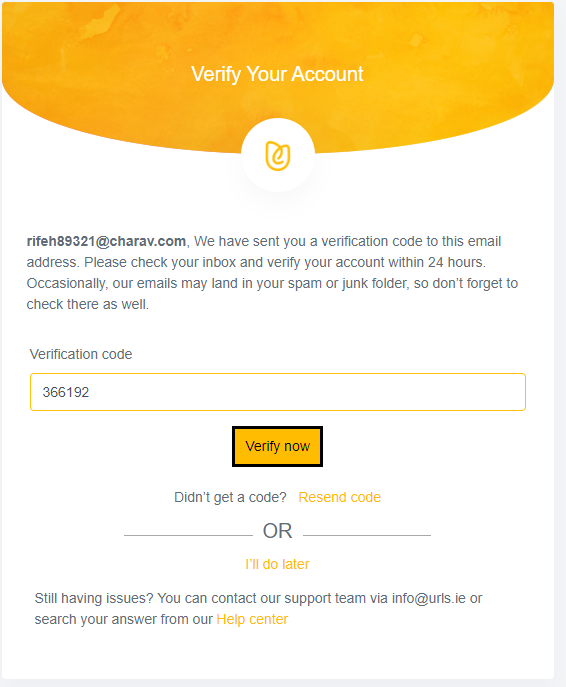
The below-shown screen is visible to you when you click on the login.
[Image]
Here is the screen which will be visible after clicking Log In.
Enter your Email and Password to login into your account. Click on login now. If you hadn't verified your account, then you will not be able to log In.
In case you have forgotten your password. Click on the Forgot Your Password?
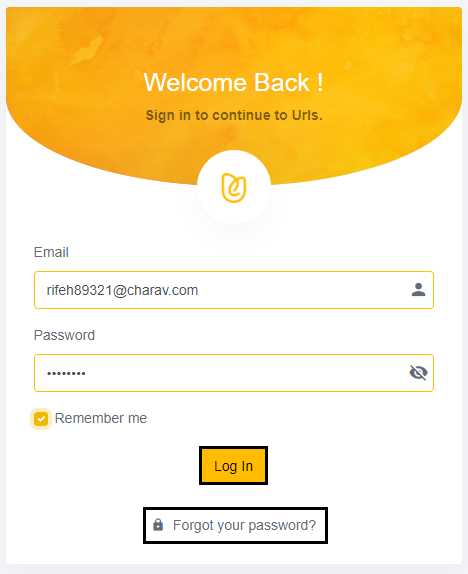
Now entering the Email, The OTP will be sent to you via email. Occasionally, our emails may land in your spam or junk folder, so don’t forget to check there as well. If you can’t find the email, please reach out to our team in chat (they are available 24x7) and they will help you get started.
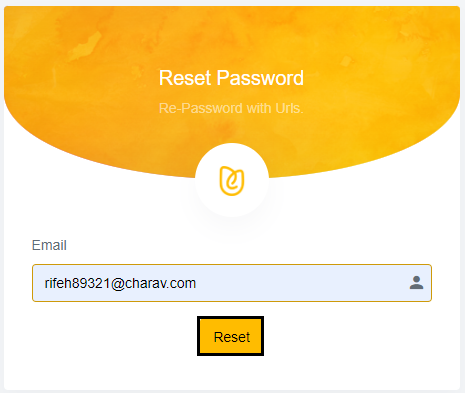
You'll receive an email message with a similar type of verification code as an OTP.
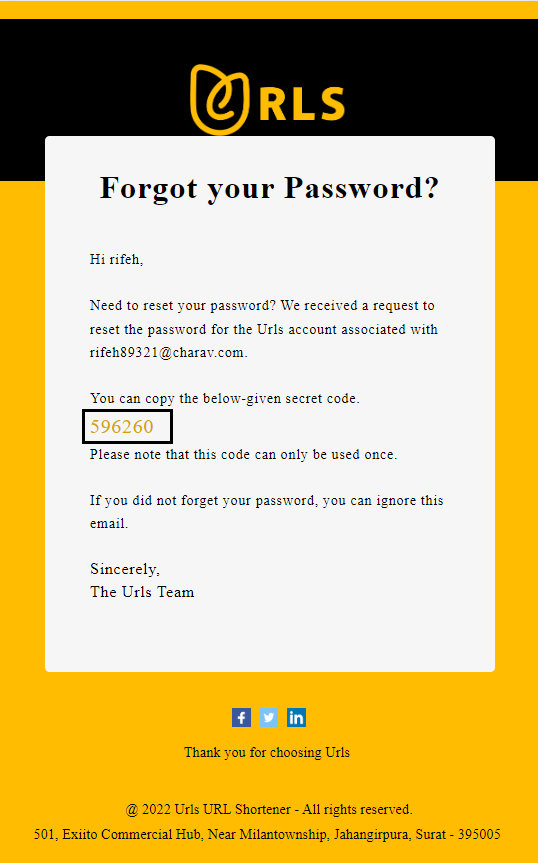
Now, paste the OTP and create a new password by entering the same password in confirm password.
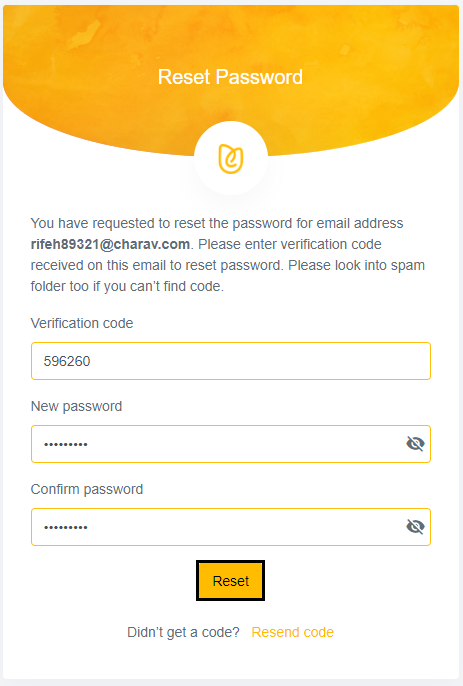
You're all set to start.
Now apply the coupon with the second option which is after login.
This is what your dashboard looks like. Select the Apply Coupon option in the left menu column.
Now just paste down your Coupon Code which is generated in Appsumo.
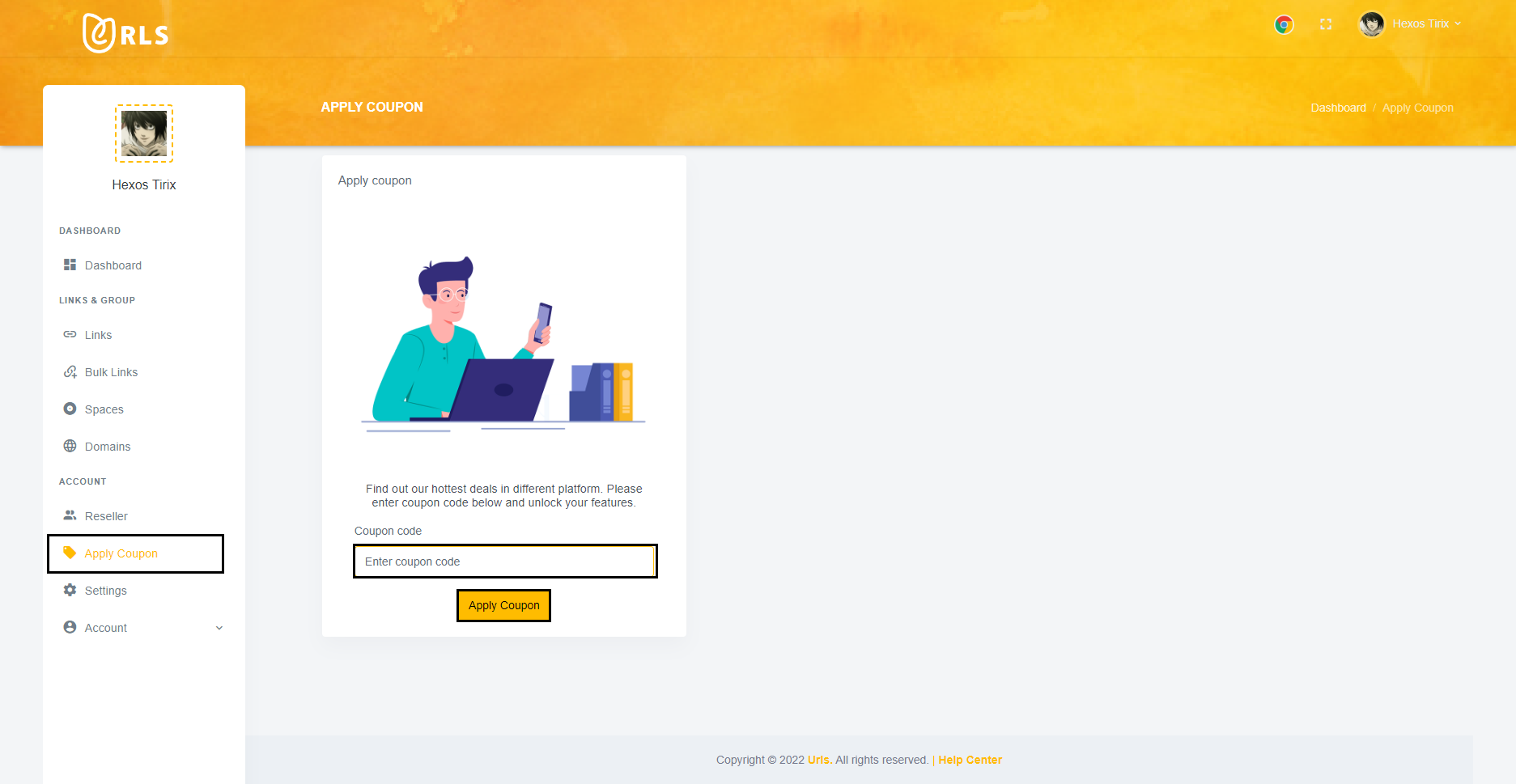
It's now time to grab your credentials features.
Need more help? Reach out to our team in chat.
