How to generate a short URL with URLS.IE?
URLS.IE is an URL shortener tool that helps you to gain traffic by attracting your brand URL. We empower each of your URLs by providing more flexibility and power. Here is the essential guide for you about creating short URLs within a matter of time.
Initially, start with the URLS.IE registration process, if you don’t have an account. Otherwise directly log in to your account.
Welcome to the URLS. IE
We created a simple marketing productivity tool to help actively occupied people to save time. URLS welcome screen shows a launched Chrome Extension Plugin. Try Now! which is in the right-most corner.
We provide a simple marketing productivity tool that helps to boost your business and save time.
Your dashboard will now be visible on your screen and moreover, for shortening your URL, click on LINK in the leftmost menu column.
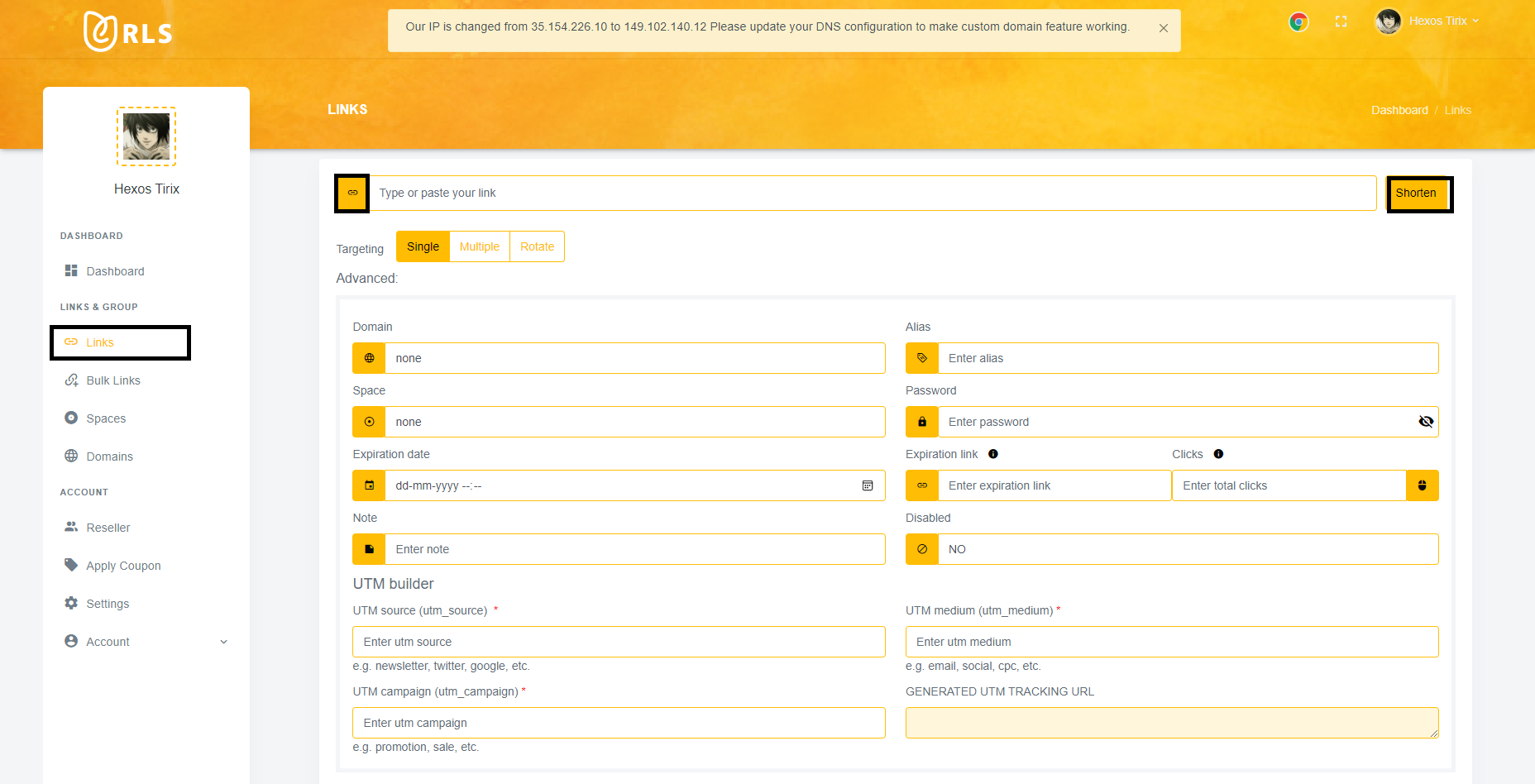
Two ways to shorten URLs are listed below:
Paste your link directly in the blank space beside the Advanced option and click Shorten.
OR
Click Advanced, fill in the required details, and then click Shorten.
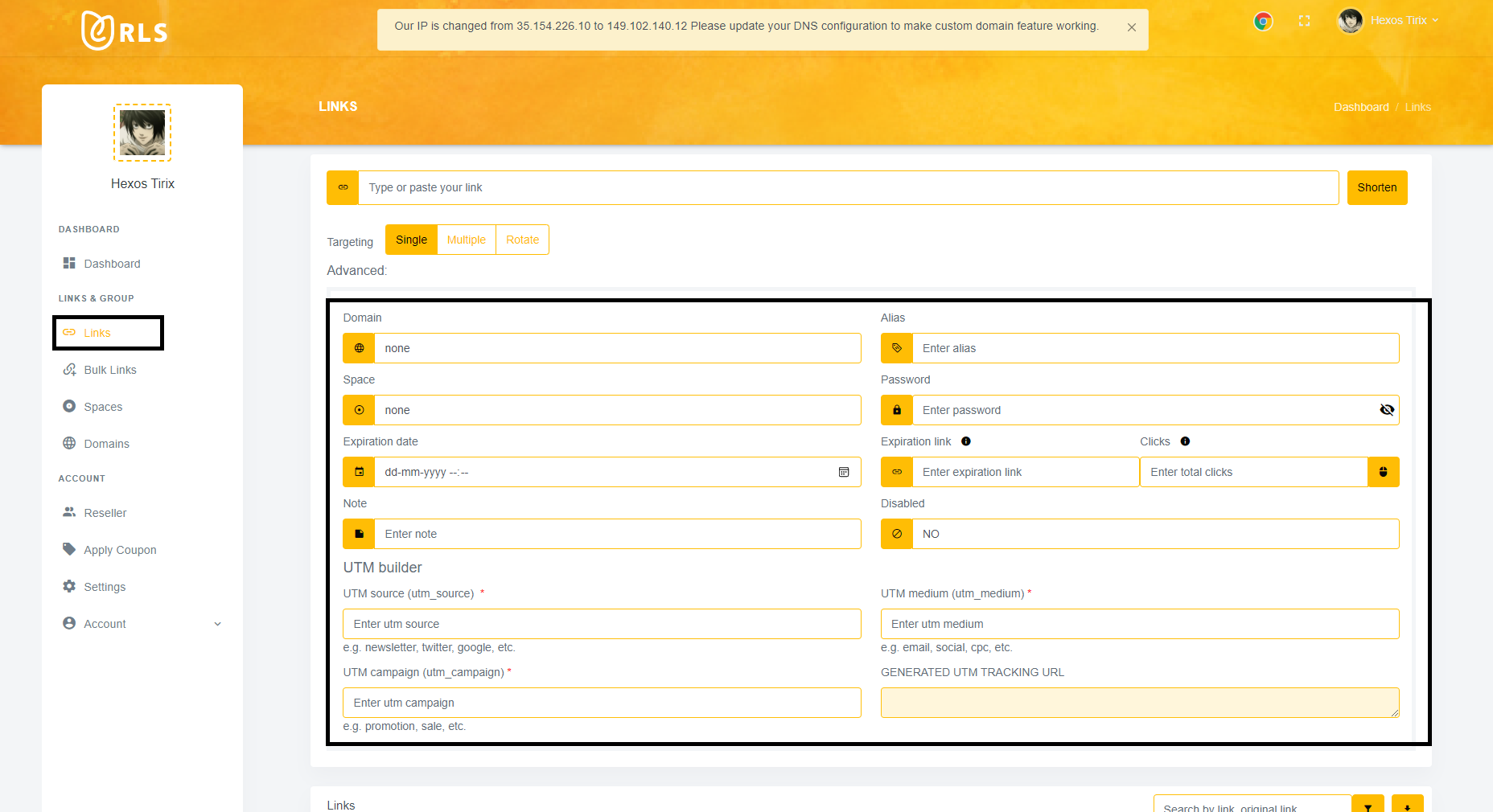
To make your URL look short & clean by using the domain from the given option. Additionally, we provide more flexibility in filling up details as most of the fields are optional and due to that fill out only those filled which you require.
In the Advance option, one can find three options for shortening Single, Multiple and Rotate URLs.
- Single: It allows you to shorten only one link at a time.
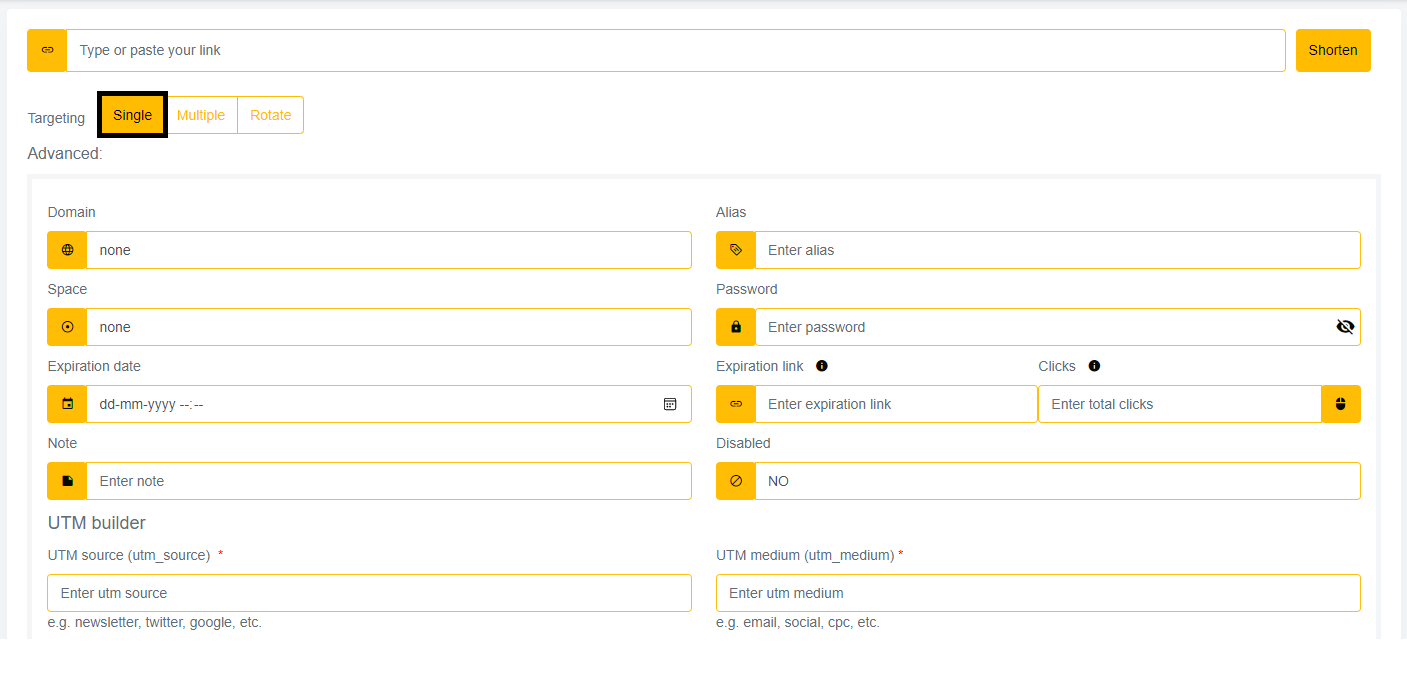
- Multiple: In Multiple URLs, it will allow up to 5 URLs to be shortened at a time. Every new link is to be followed with a new line. Consequently, you can shorten five URLs at once.
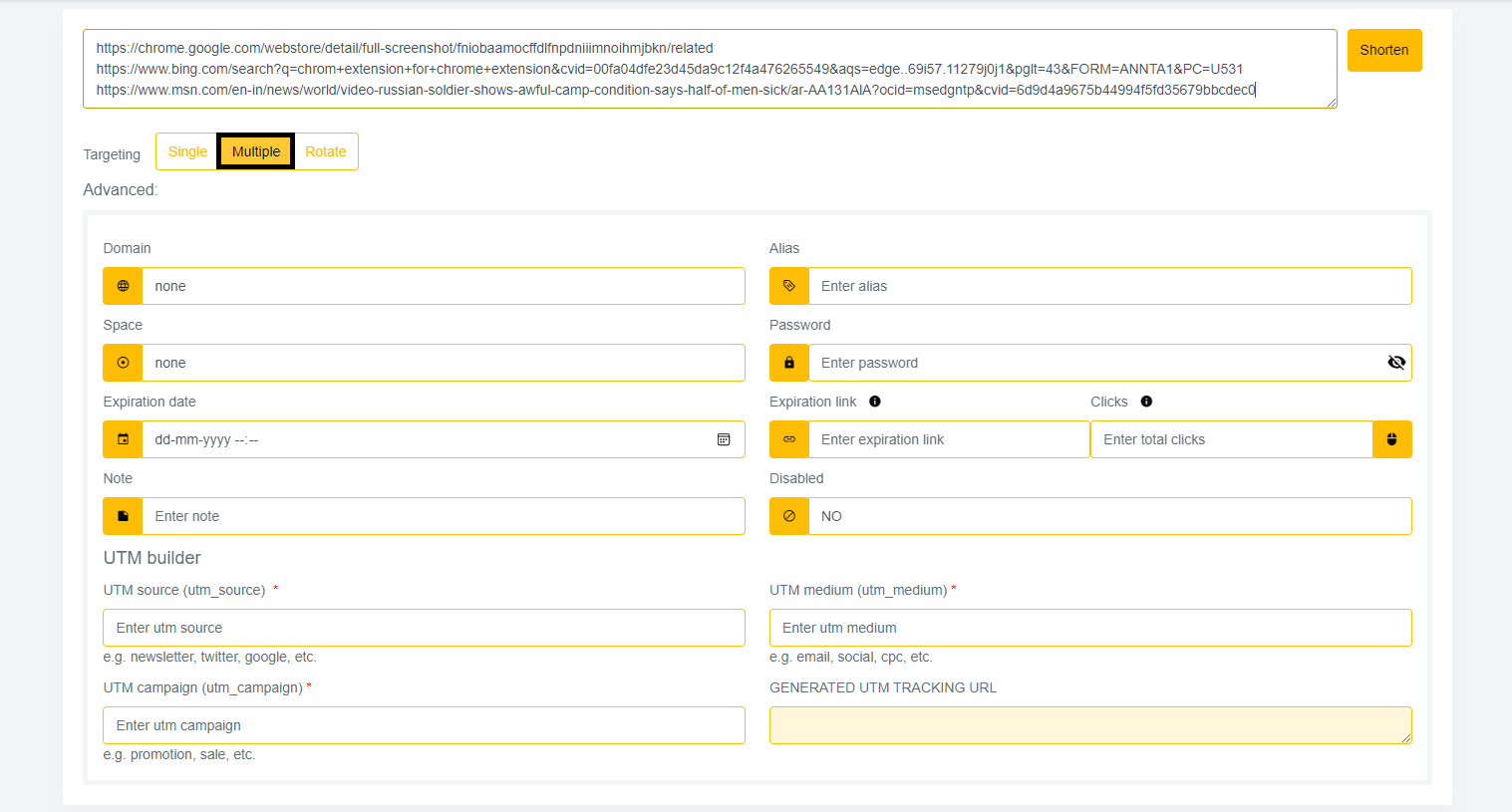
- Rotate: It will help you to merge as many links as you want and form one single shortened URL. Also, it will permit you to add numerous links by pressing the "➕" icon or removing it with the "➖" icon likewise.
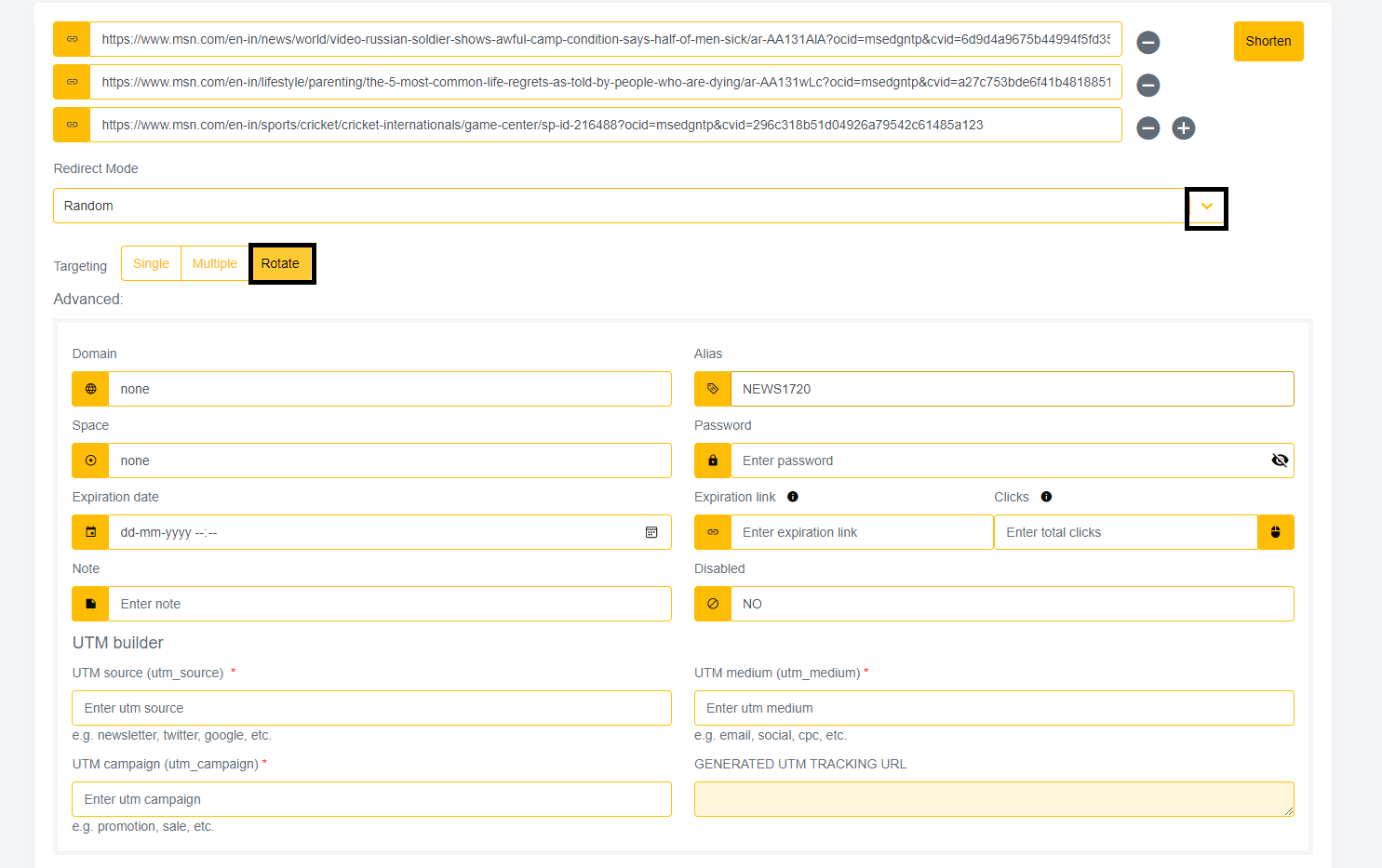
You can furthermore choose the redirect mode by clicking on a drop-down menu.
Here you will get the 3 options which are:
- Sequential: the name itself suggests that it will redirect to the proper order as per the sequence you followed while adding links.
- Random: Your links will be randomly selected i.e. no order will follow for redirecting the link.
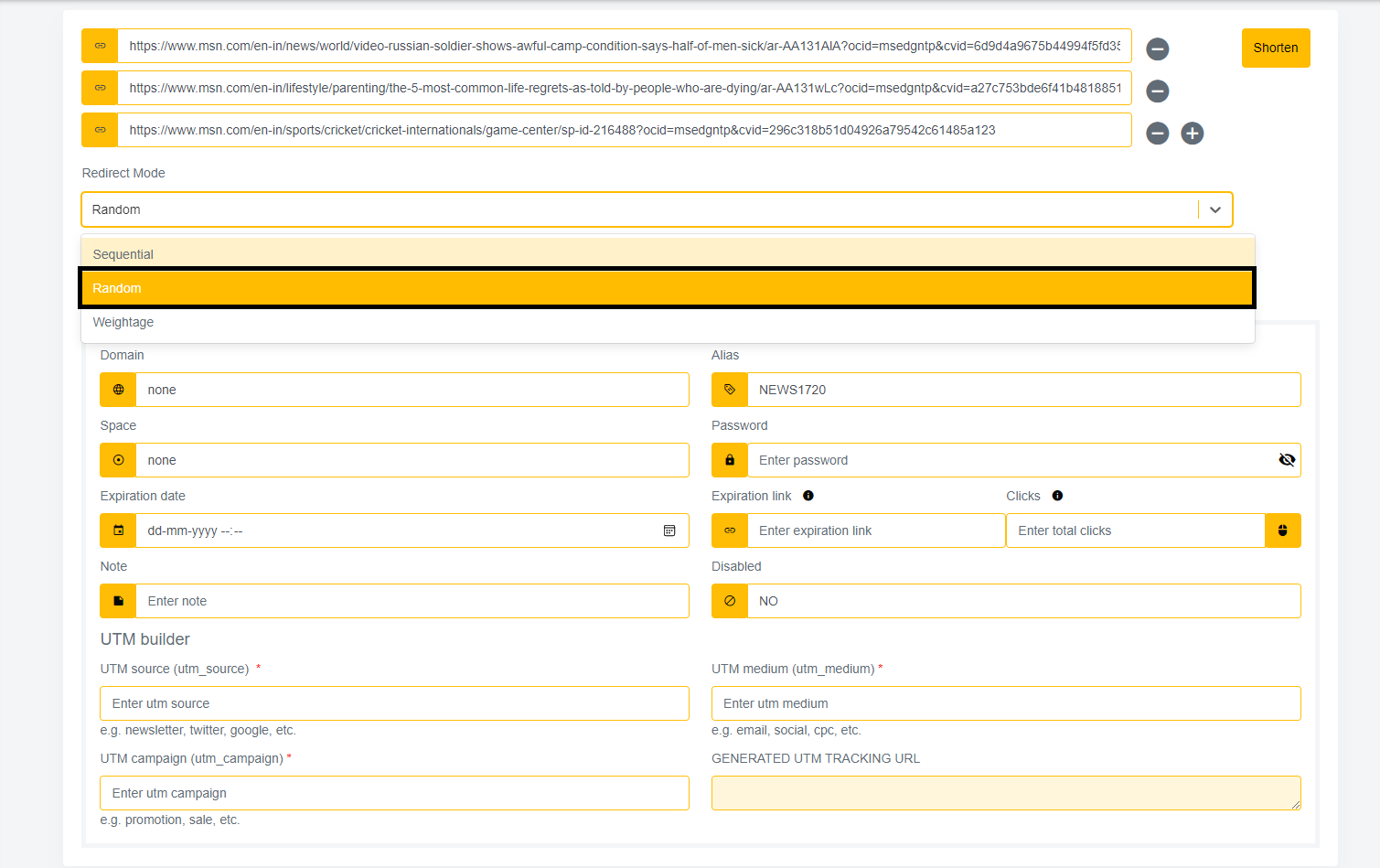
- Weightage: The greater the percentage, the greater the possibilities for a link to the redirect in your browser's URL. The link will redirect based on the percentage you've mentioned.
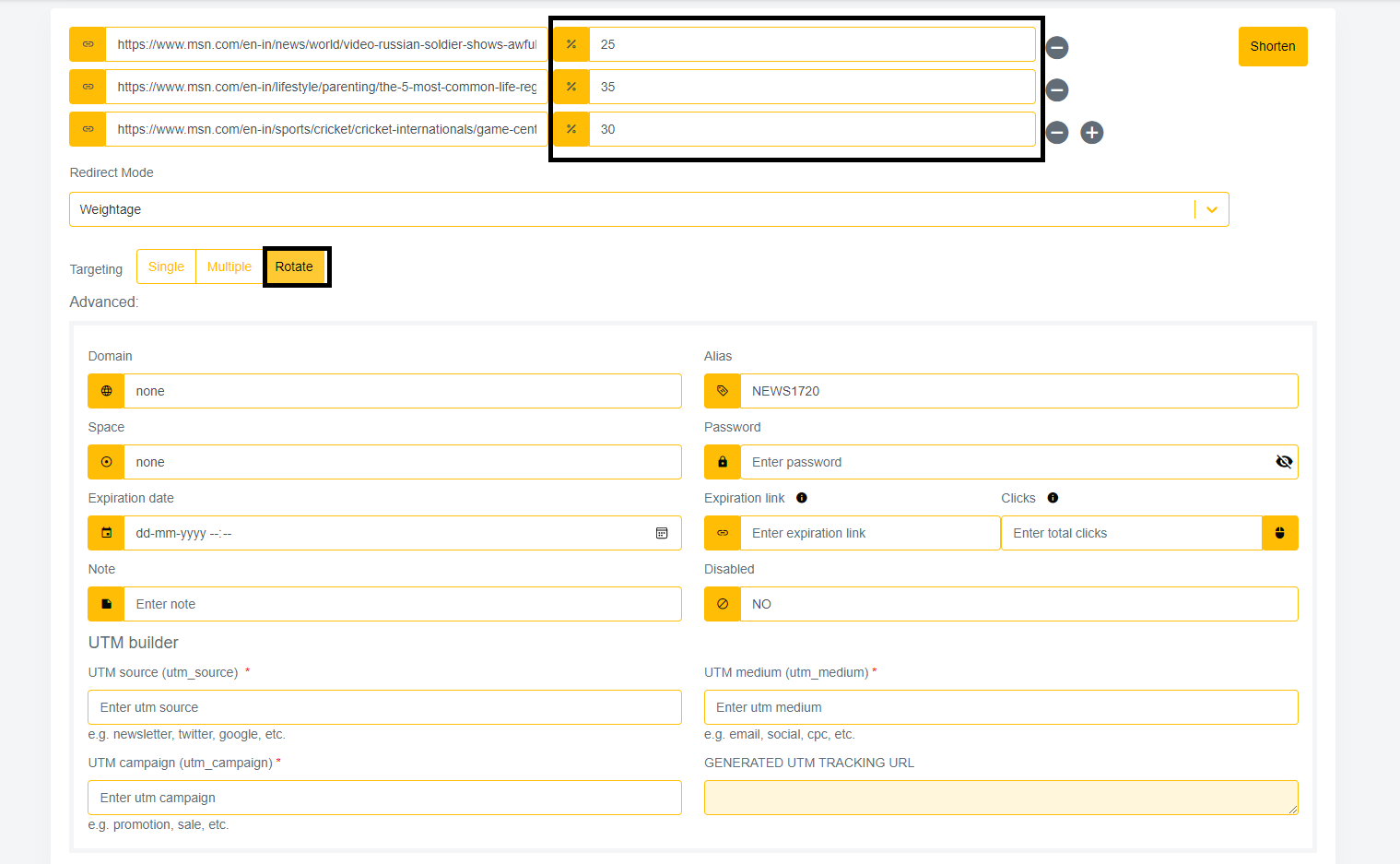
Place your Long URL on the top line of the input. Long URLs contain jumbled letters and words, making them difficult to read and manage. This is why we arrived at the idea of shortened URLs.
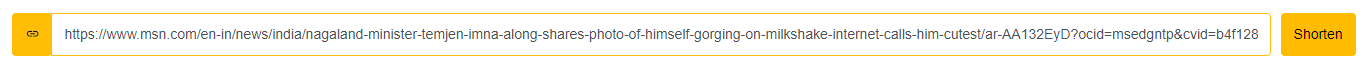
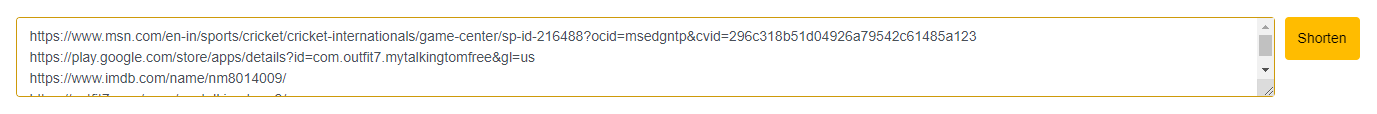
I'm going to select a suitable Domain from the options to go with. The Alias is Something that defines a part of the text that is displayed adjacent to the domain name when the URL is shortened.

A Space is considered a folder or group. To quote an instance, a person who belongs to any advertising business might help sort sites into categories or space names such as Flipkart, Amazon, Etsy, and many others.
After correctly entering your Password, you can easily unlock your link by entering the Password and the individual with whom you will share the link.

The Expiration Date function indicates the time and date when the link will be disabled. The Expiration Links box will automatically alter the expiration date link based on your input when you set a specific time limit. Clicks will have a certain maximum limit associated with each individual link.
The Note is a useful reference guide if you want to know more in the future. The Disable option will be active when you don't want your link in live mode.
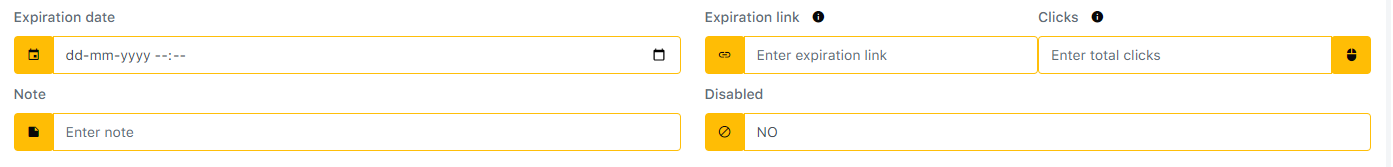
UTM Builder
- UTM Source: The primary location of your internet traffic will be traced. Among your options is using your social media platform for social media, such as Facebook, Instagram, and Twitter.
- UTM Medium: It provides the insights of the visitors, revealing where they come from i.e. from which location, the medium will be resembling e-mail, cost per click, calls or social networking, and many more.
- UTM Campaign: The campaign will help us to acquire the greatest amount of our revenue and profit from it.
- Generate UTM Tracking URL: It will preview your link to see how it appears before shortening the process.
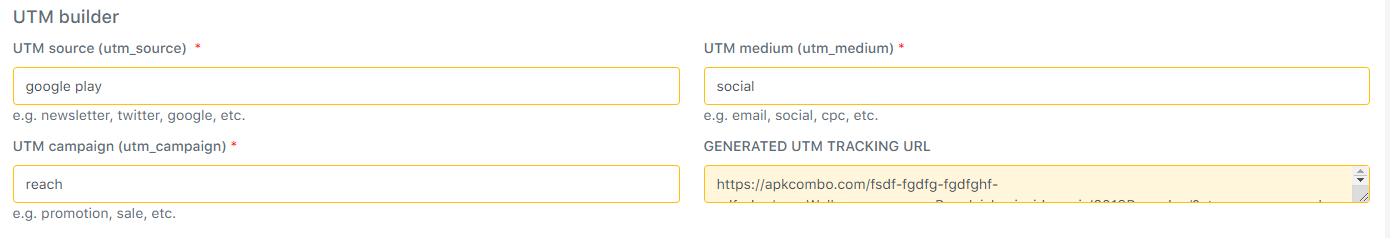
Carefully enter the required information and then click Shorten. Once it's done you can also share it with your colleagues, friends, and many more, and afterward, visualize the insights you got in your link stats.
Reach out to our support team anytime. If you need help while shortening a URL.
